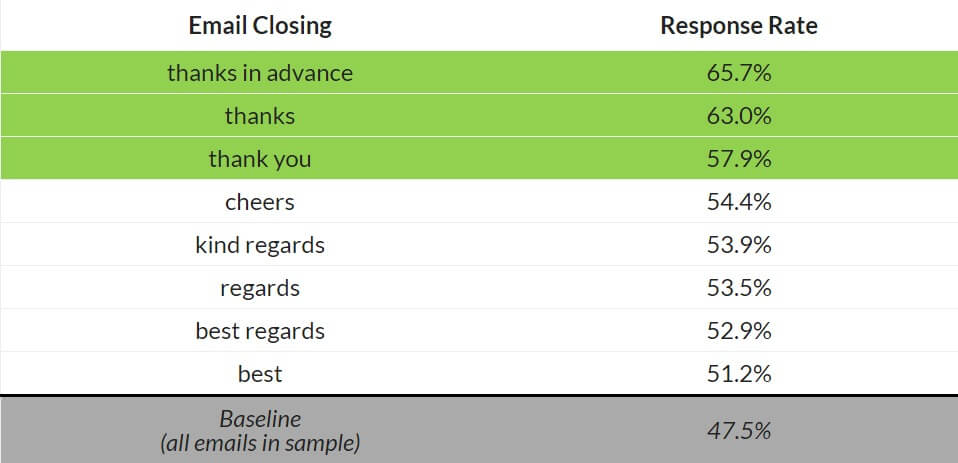
Common Errors in English Usage: What’s favorite email sign-off? How do you deal with your default email signature while sending emails from your smartphones?
Writing great emails is an art in itself. Whether you’re writing an email to an acquaintance you truly care about or a prospective employer for a job in their company, you really want to impress them.
However, it’s easier said than done. An email has several components and each one of them plays an equally important role in that it can make or mar the first impression.
In this post, our main focus is the email sign-off. Let’s take a look at the different ways you can sign off an email based on the context of the email and relationship you share with the recipient.
Nine Email Sign-offs that Never Fail
Formal Business Email Sign-offs
Regards: Although it’s a bit stodgy, it still works in professional email correspondences.
Sincerely: If you’re writing a cover letter, it adds a professional tone to your application. However, don’t use it for casual business emails.
Best Wishes: Many consider it as a safe bet for formal settings. However, you still need to see the context of your email and whether it fits the tone.
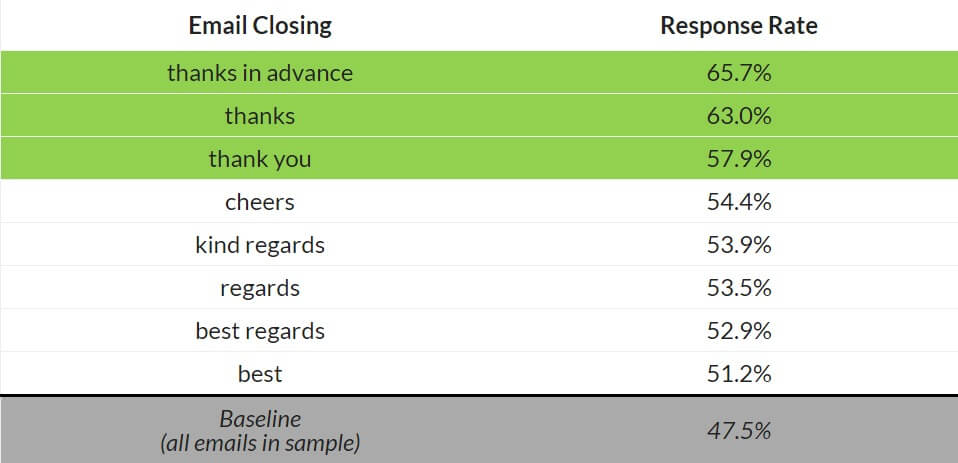
Friendly Business Email Sign-offs
Cheers: According to a study by Boomerang, “Cheers”, as an email sign-off, is likely to ensure a response. It works when the tone of your email is friendly and conversational.
Best: Many people use “Best” to convey best wishes in a cheerful way. However, it’s also too common to make your style stand out.
As Ever: It works for an ongoing business relationship and conveys that all is well between you and your recipient as they’ve ever been.
Gratitude & Requests Email Sign-Offs
Thanks in advance: The aforementioned Boomerang study also found “thanks in advance” had the highest response rate among all email sign-offs. It works apparently because the sender demonstrate gratitude towards the recipient. However, it also sets an expectation which can turn off a few depending on the context of your email. So, use it judiciously.
Thanks: Ending your email with “Thanks” means expression of gratitude but it also sets some expectation for the recipient in certain circumstances.
I appreciate your [help, input, feedback, etc.]: It’s a great way to thank your recipient if they have helped you in some way.
Nine Email Sign-offs to Avoid
Love: Use it strictly with people with whom you share a special bond, i.e, close friends, family members, or your significant other.
Thx or Rgrds: Avoid this instant messenger lingo.
Take Care: Don’t use it unless you know someone is in danger 😛
Looking forward to hearing from you: It might come off as passive-aggressive. Not a safe sign-off to go with.
Yours truly: This may sound like hokey and insincere unless you truly belong to the recipient.
Respectfully / Respectfully yours: Are you writing to a formal missive to the POTUS or to the President/PM of your country? It’s way to formal for any other setting. According to Business Insider, Respectfully yours is used a standard closing for addressing clergy or government officials.
Have a blessed day: It has religious overtones and not business appropriate at all.
[Nothing at all]: If you’re writing an email from your smartphone, you’re more likely to send an email without any sign-off unless you have specifically set up a standard sign-off for all emails sent from your smartphone. Either way, be careful.
-[Name] or -[Initial]: This may work informal emails only.
Sent from my iPhone/Samsung Galaxy: A lot of email apps will use your smartphone type as a default sign-off unless you edit and customize it as per your preference. The truth is many are just too lazy to do this.
Over to You
What’s favorite email sign-off? How do you deal with your default email signature while sending emails from your smartphones?

Leave a Reply